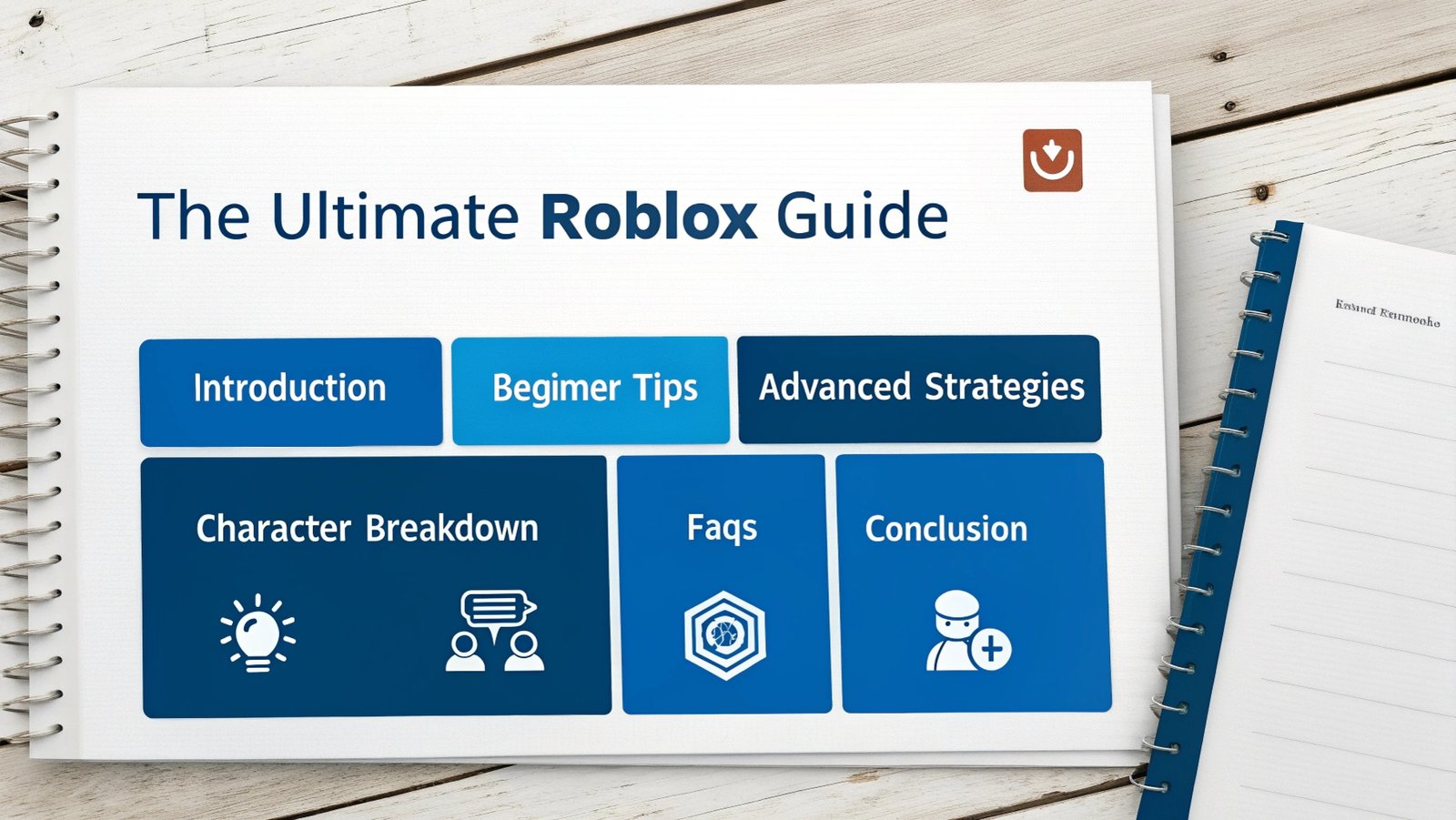Introduction: What is Roblox and the Purpose of This Guide
Roblox is one of the most popular online platforms for gaming and game creation. Launched in 2006, it allows players to create, share, and play games designed by other users. With millions of unique user-created games, Roblox offers something for everyone, from action-packed shooters to relaxing role-playing games. The purpose of this guide is to help new and experienced players get the most out of their Roblox experience. Whether you’re just starting out or looking to improve your skills, this guide will provide you with everything you need to know about Roblox, including tips, strategies, and more!
Getting Started with Roblox: Setting Up and Basic Controls
Before you dive into the world of Roblox, it’s important to set up your account and get familiar with the basic controls.
- Creating a Roblox Account
- To begin, go to the official Roblox website and click on “Sign Up.”
- Enter your date of birth, choose a username, and set a password.
- After signing up, you can customize your avatar and start exploring the platform.
- Remember to enable email verification for account security and to track your purchases of Robux (Roblox’s virtual currency).
- Navigating the Roblox Interface
- Once you’re logged in, you’ll land on the Roblox homepage, where you can explore a wide variety of user-generated games.
- Use the search bar at the top to find specific games, genres, or creators.
- The left sidebar allows you to browse categories such as popular games, social features (friends and chat), and settings.
- Basic Controls
- Roblox controls are similar to many 3D games, making it easy to pick up for new players:
- W, A, S, D: Move your character in different directions.
- Spacebar: Jump.
- Mouse: Look around and interact with objects.
- Shift (or Double-tap W): Sprint (depending on the game you’re playing).
- E / F / R (depending on game): Interact with in-game elements like doors, items, and vehicles.
- Roblox controls are similar to many 3D games, making it easy to pick up for new players:
Beginner Tips: Essential Tips and Tricks for New Roblox Players
Now that you know how to get started, here are some beginner tips and tricks to enhance your Roblox gameplay:
- Explore Different Games
- Roblox has a vast library of games, from action to simulation. Try a variety of genres to find what you enjoy the most.
- Customize Your Avatar
- Personalizing your avatar is part of the fun in Roblox. You can purchase clothes, accessories, and skins using Robux, or earn free items by completing tasks and achievements.
- Use the Roblox Mobile App
- Roblox is available on multiple devices, including PC, Mac, mobile phones, and Xbox. Download the Roblox app for your smartphone or tablet to play on the go.
- Learn the Game Controls for Each Game
- Each Roblox game may have slightly different controls. Pay attention to in-game tutorials or control guides to make sure you’re not missing anything important.
- Join a Group or Community
- Roblox has a robust social aspect. Joining a group can help you connect with like-minded players, share tips, and even collaborate on creating games.
- Earn Robux Wisely
- Robux is Roblox’s virtual currency. Be careful with your spending. Earning Robux through creating games, selling items, or joining the Roblox Premium membership is a good way to build your in-game currency.
Advanced Strategies: Expert-Level Tips and Hidden Secrets
If you’re an experienced player looking for advanced strategies, here are some expert tips to help you excel in Roblox:
- Master Roblox Studio
- Roblox Studio is the platform’s game creation tool. Learning how to use it allows you to create your own games. Start with tutorials and simple projects, then gradually move on to more complex creations.
- Use the Developer Console for Debugging
- The developer console in Roblox allows you to debug your games and fix issues like lag or object glitches. If you’re creating your own game, this tool is invaluable for improving performance.
- Optimize Your Game for Performance
- If you’re a game creator, keep in mind that too many parts or complex scripts can cause lag. Use fewer parts or optimize your code to ensure smoother gameplay for your users.
- Join Competitions and Events
- Roblox frequently holds events and competitions where you can win Robux, badges, and other in-game items. Participate in these events to earn rewards and show off your skills.
- Upgrade Your Roblox Premium Account
- Roblox Premium gives you access to special benefits, such as monthly Robux allowances, exclusive items, and the ability to trade items. This can significantly enhance your experience on the platform.
- Use Scripting to Create Interactive Experiences
- Roblox uses the Lua scripting language, allowing you to code custom game mechanics and interactive features. Mastering scripting will set you apart from other game creators and provide unique gameplay experiences.
Character or Class Breakdown: Understanding Game Roles and Strengths
While Roblox itself doesn’t have specific classes or characters in most games, many games within Roblox feature classes or roles that you can choose from. Here’s a breakdown of common character roles in popular Roblox games:
- Warrior/Defender (in RPG or Battle Games)
- Strengths: High defense and melee attack power.
- Weaknesses: Low mobility or magic/ ranged attacks.
- Best for: Players who prefer close combat and tanking damage for teammates.
- Mage/Spellcaster (in Fantasy Games)
- Strengths: Powerful magic attacks with area damage.
- Weaknesses: Low defense and health.
- Best for: Players who like dealing damage from a distance and controlling the battlefield with spells.
- Archer/Ranged Attacker (in Adventure Games)
- Strengths: Excellent at long-range attacks and avoiding close combat.
- Weaknesses: Low defense and health.
- Best for: Players who prefer strategy and precision over direct confrontation.
- Support Healer (in Cooperative Games)
- Strengths: Can heal teammates and provide buffs.
- Weaknesses: Limited offensive abilities.
- Best for: Players who enjoy helping teammates and providing utility in multiplayer games.
Frequently Asked Questions (FAQs)
1. Is Roblox free to play?
- Yes, Roblox is free to play. However, some games and in-game items require Robux, which is Roblox’s virtual currency.
2. How do I earn Robux?
- Robux can be earned by creating games, selling items in your avatar shop, or purchasing them with real money. You can also earn Robux through the Roblox Affiliate Program.
3. Can I play Roblox on mobile devices?
- Yes, Roblox is available for download on iOS and Android devices, allowing you to play anywhere.
4. How do I report inappropriate content or players?
- Roblox has a reporting system. If you encounter inappropriate content, you can report it directly through the game’s menu or via the Roblox website.
5. Can I create my own games on Roblox?
- Yes! Roblox Studio is a powerful tool that allows you to create your own games and share them with the Roblox community. It’s completely free to use.
Conclusion: Explore Roblox and Let Your Creativity Shine
Roblox is an incredibly diverse and engaging platform that offers endless opportunities for both gamers and creators. Whether you’re just getting started with the basics or you’re already an experienced developer, this guide has provided you with essential Roblox tips, strategies, and advice to improve your experience. From customizing your avatar to creating your own game, Roblox is a platform where you can truly unleash your creativity. Now, dive in, explore the world of Roblox, and start creating or playing some amazing games today!